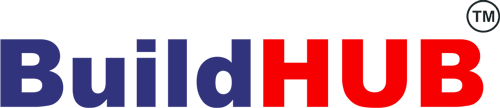Shipping
On our e-commerce website, we offer a variety of shipping methods to cater to your needs and preferences. Here are the shipping methods available,
- Standard Shipping: This is our most common and cost-effective shipping option. Depending on your location, it provides reliable delivery within a specified timeframe, typically within 2 weeks.
- Free Shipping: We also provide free shipping on select orders or when you meet a minimum purchase requirement. This option allows you to receive your items without incurring any additional shipping charges.
As of now, we offer shipping services within the state of Kerala. We do not provide international shipping at this time. Our focus is on serving our customers within Kerala to ensure efficient and reliable delivery of our products. If you have any questions or need further assistance, please feel free to reach out to our customer support team, and we will be happy to assist you in any way we can within our service area. Thank you for considering our products.
The delivery timeframe for our products is influenced by several factors, taking into account the nature of the product, whether it's a standard item or custom-made to order. Additionally, the location from which the product is sourced and the efficiency of our logistical network in your specific area play pivotal roles in determining the delivery schedule. Our primary commitment is to expedite the procurement process and ensure your product reaches you as swiftly as feasible, emphasizing our dedication to minimizing delivery times.
To check if the item can be delivered to your address, input your delivery PIN code directly on the item's page.
Payment
We offer a variety of convenient payment methods to ensure a smooth shopping experience on our e-commerce website. You can choose from the following payment options:
- Credit and Debit Cards: We accept major credit and debit cards, including Visa, MasterCard, and Rupay. Simply enter your card details during checkout to make a payment.
- Net Banking: We have partnered with 50+ banks.
Certainly, you can rest assured that making payments on BuildHUB using your credit card or debit card, is entirely secure. Our payment processes align with the guidelines set forth by the Reserve Bank of India (RBI) for online transactions, ensuring the utmost safety and compliance with industry standards. Your financial transactions on BuildHUB, are conducted with the highest level of security and in accordance with regulatory requirements.
Order & Returns
- Access with the website :Open your web browser and enter the URL of the e-commerce website you want to order from.
- Set Up Your Account: If you're new to the site, you'll need to create an account. This involves providing your personal details such as your name and email address. A password will be needed to secure your account.But for BuildHUB you can skip this for later and directly go to browse the product.
- Browse the product:Use the website's search or navigation features to find the products you want. You can browse categories, use filters, or search for specific items.
- Product Selection: Click on the product you want to purchase to view more details, including price, specifications, and features.
- Add to Your Cart: Once you've settled on a product, enter the postal code number to check the delivery availability in your area. Now click "Add to Cart" or "Buy Now." The item will be added to your virtual shopping cart.
- Review Cart: You can review the items in your cart. You can also update quantities, remove items, or continue shopping.
- Proceed to Checkout: When you're ready to complete your order, click the "Proceed to Checkout" button.(If you're a new customer, you may need to create an account. This typically involves providing your name, email address, and creating a password. Or you can simply continue with google/facebook.) and the page will redirect to enter shipping information.
- Shipping Information: Enter the shipping address where you want the products to be delivered. Make sure to provide accurate details.
- Payment Information: Choose your preferred payment method (credit/debit card, digital wallets, COD, etc.) and enter the necessary information.
- Apply Coupons or Promotions: If you have a discount code or coupon, enter it in the appropriate field to reduce the total cost.
- Confirm Your Purchase: After confirming your order, click "Place Order" or a similar button to finalize the transaction.
- Payment Confirmation: You may be directed to a secure payment gateway to provide additional verification details. Once your payment is successful, you'll receive an order confirmation.
- Order Confirmation: Look out for an order confirmation email, which typically includes an order number and an estimated delivery date.
- Track Your Order: You can usually track your order's status and shipment by logging into your account on the e-commerce website.
- Delivery: Wait for your order to be delivered to your specified address. You will receive a notification with tracking details.
- Review after delivery: After receiving the delivery, you can return the product whether it is damaged or dismantled only through the company return policies.
Definitely,You need an account for placing an order through BuildHUB. You can create an account while visiting our website or you can do it during the check out time.This is done to streamline the shopping process, save your order history, and provide a personalized shopping experience.
Tracking your order on our e-commerce website is a simple and convenient process. Here's how you can do it:
- Log In to Your Account: If you have an account with us, log in using your credentials. This step is essential for order tracking.
- Visit the Order History Page: Once logged in, navigate to your account dashboard. Look for an "Order” section. Click on it.
- Track Your Shipment: Within your order details, you should see information about the shipment. This typically includes order Id and mail Id.
- Real-Time Updates: You will be able to see where your order is in the shipping process, including when it was shipped, expected delivery date, and its current location.
Returning a product is a simple process. Before you start the return procedure, go through our company return policy:
• Customized or Personalized Items:
Items that have been customized or personalized are not eligible for return or exchange.
• Damaged Goods:
If you receive a damaged item, please report it within 5 days of delivery to be eligible for an exchange.
Note: We do not offer refunds, only exchanges for damaged goods.
Here's how you can initiate a return:
- If you have an account on our website, log in. This step may not be required for guest orders.
- In your account dashboard, go to the "Order History" or "My Orders" section. Click on the order containing the item you wish to return.
- Within the order details, you'll typically find a "Return" or "Request Return" button. Click it.
- Choose a reason for the return from the provided options. This helps us understand your specific concerns.
- Click "Submit" or a similar button to send your return request to us.
- Our customer support team will review your return request. You will receive a confirmation email once your return is approved. This email will contain instructions on how to proceed.